How do I update my subscription payment method to accommodate your new payment processor?Updated 5 months ago
If you've received an email from us requesting that you update your payment method associated with your subscription to accommodate our new payment processor, please follow the instructions below:
Open the email from us with subject line “Update your payment method for My Perfect Pet”
Select “View payment information”
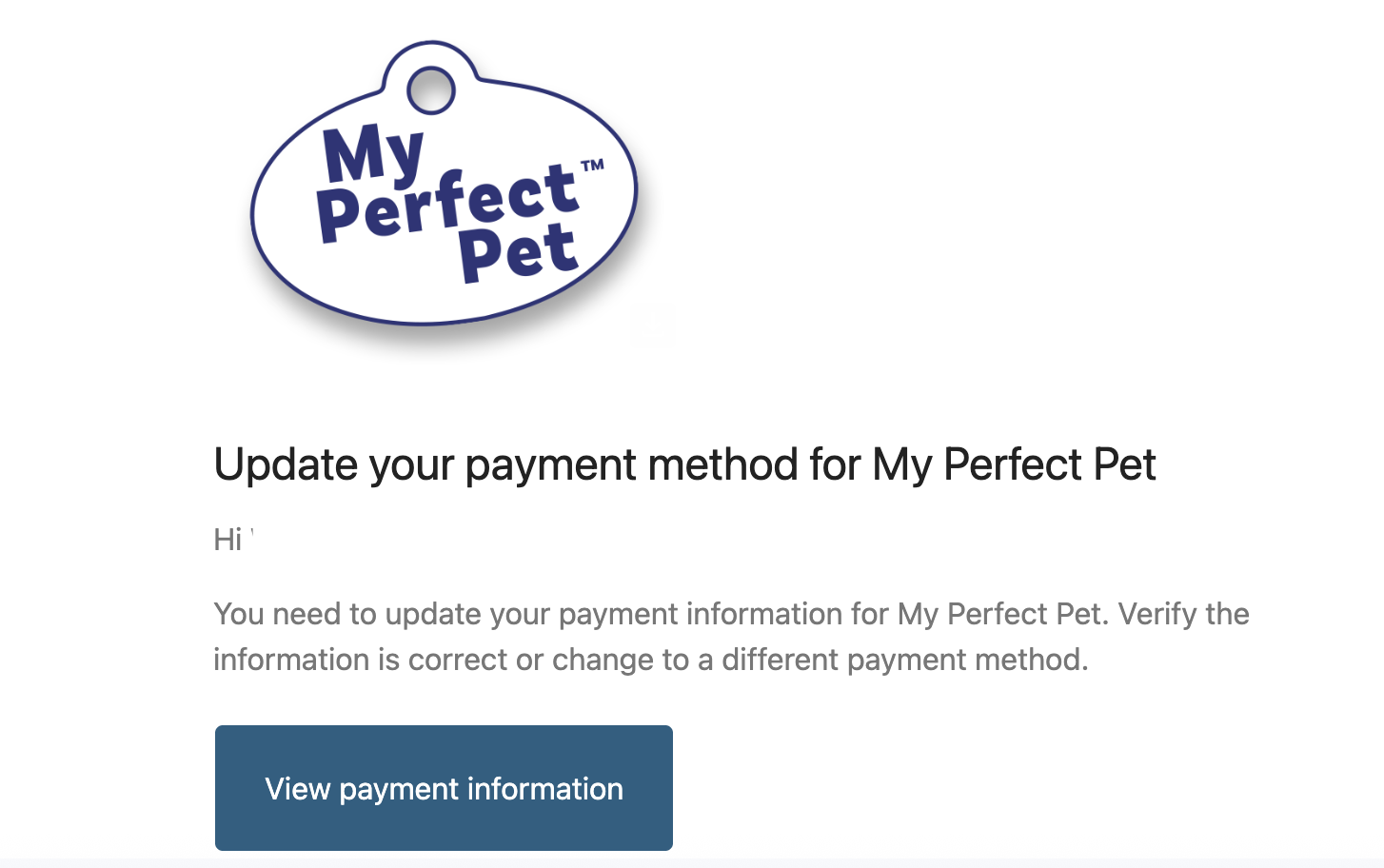
Select “Change” beneath your current payment method
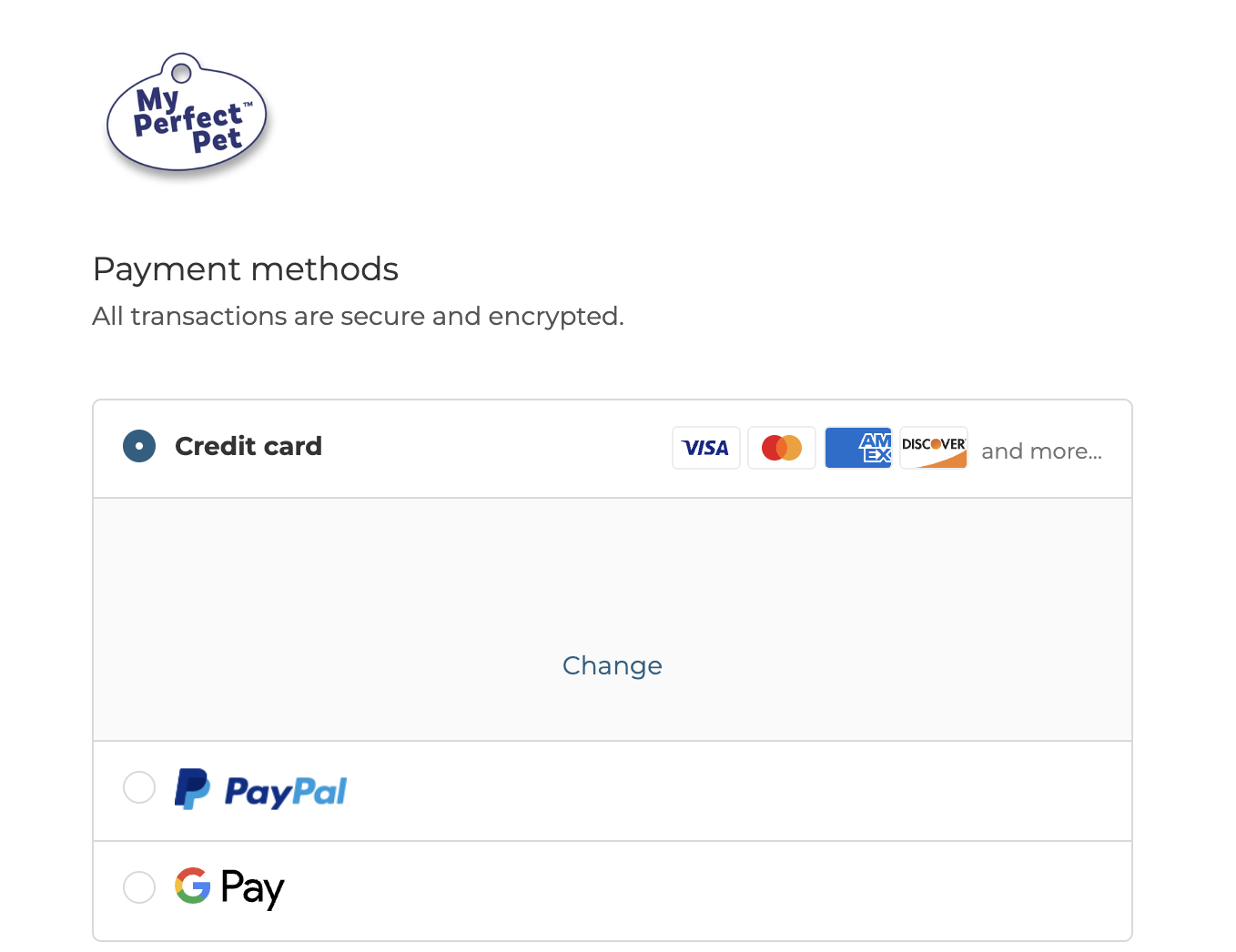
*Please do not simply confirm — you’ll need to re-enter your payment details even if you’d like to continue to use the same payment method.
Clear the form (if pre-filled) and re-enter your payment details manually
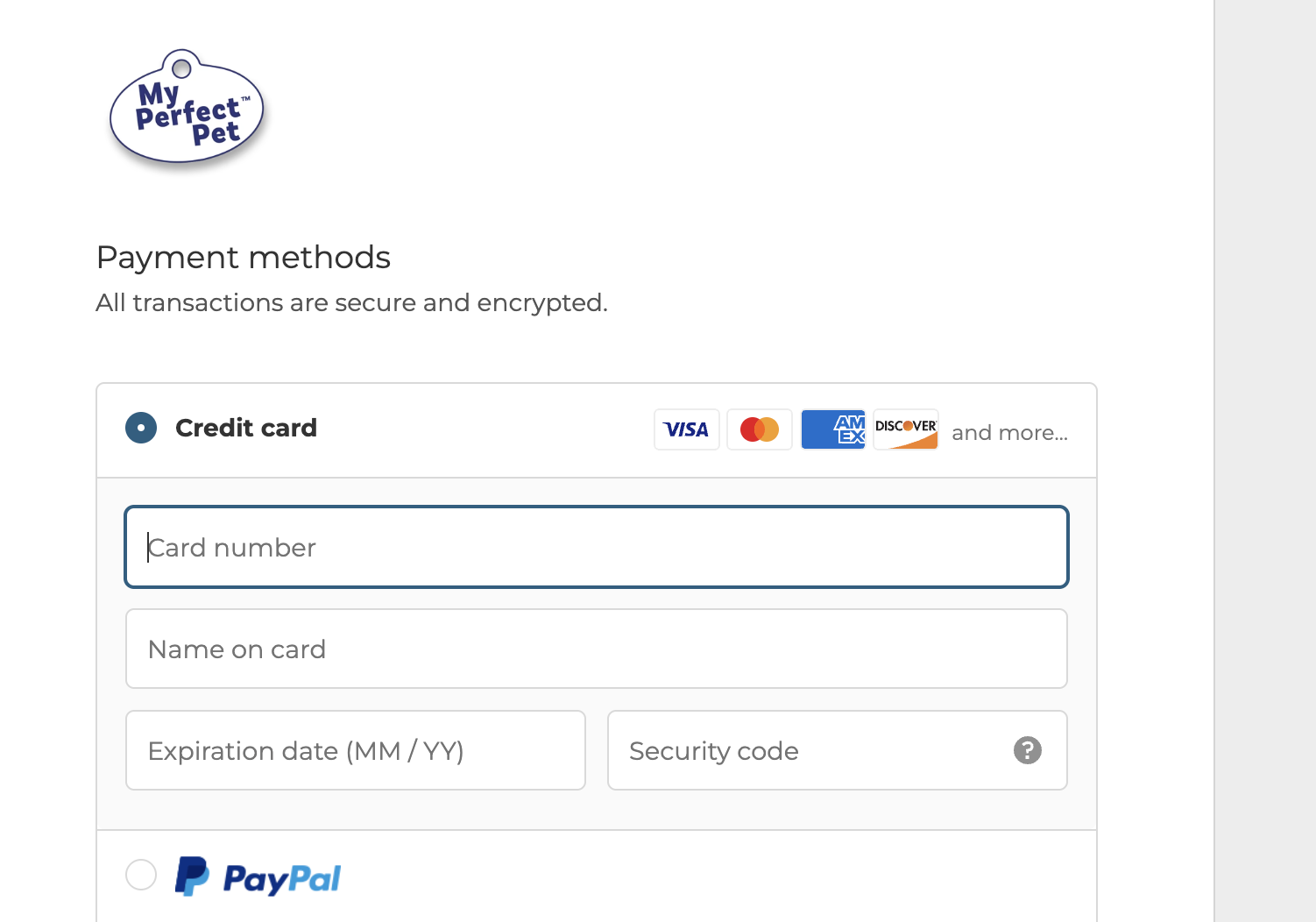
Select “Update card”
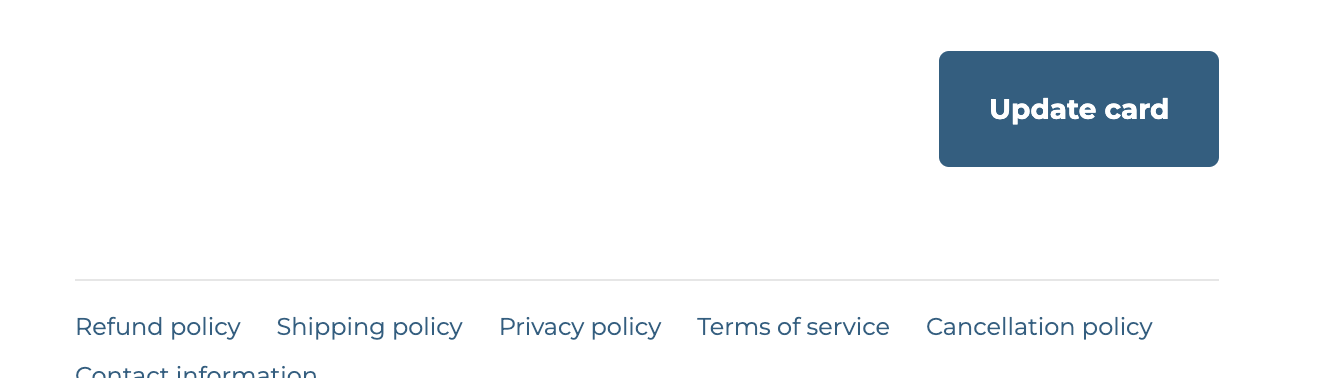
If you're having any difficulty with this process, please feel free to schedule a call with our team here to update these details over the phone.
Thank you for your help!
